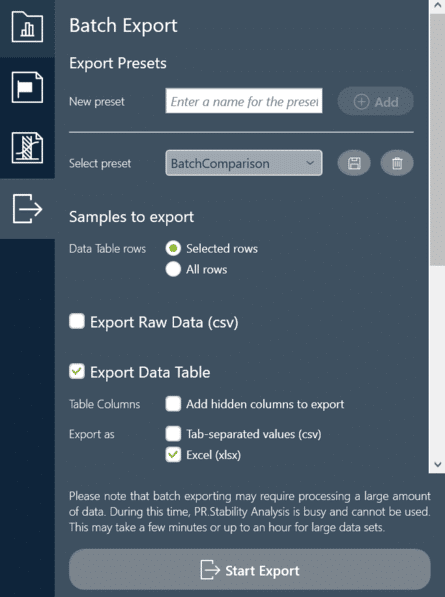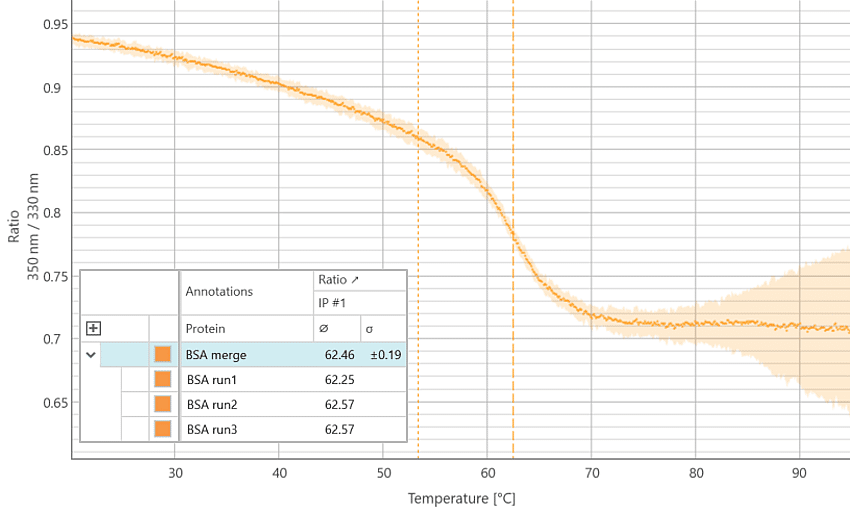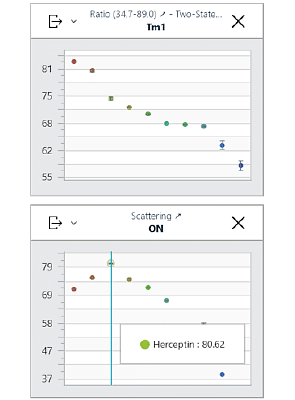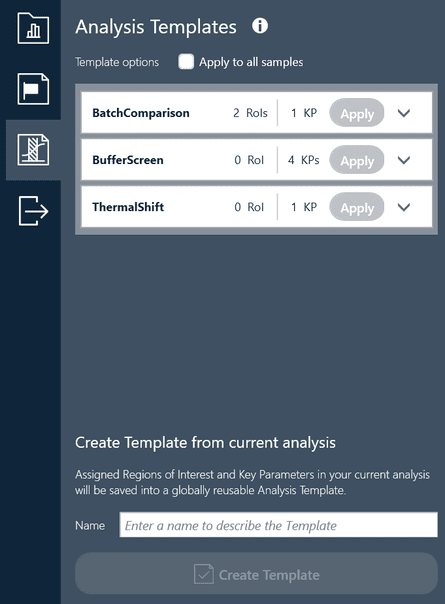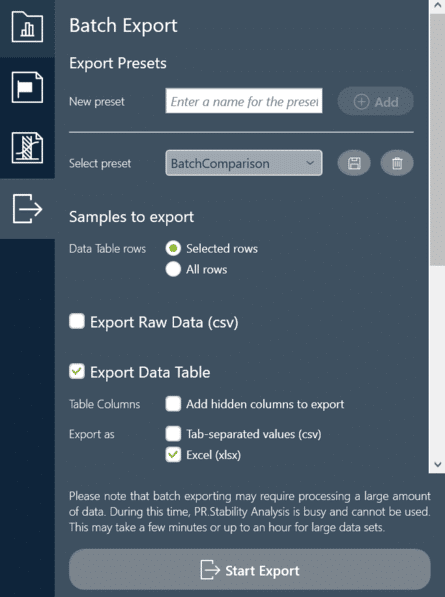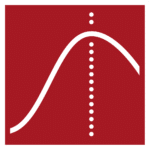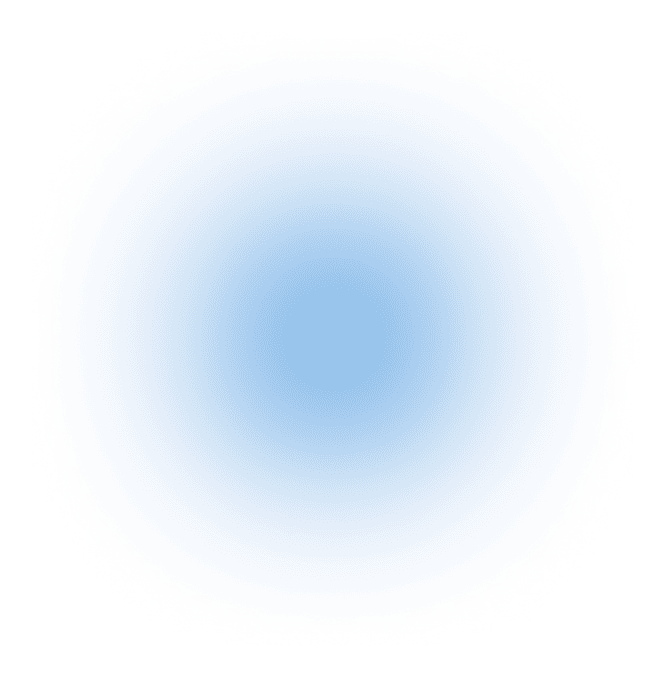Choose the software package you need to get the most out of your Prometheus NT.48
-
Prometheus NT.48 Software
- Control Software
- Analysis Software
This software is for the NT.48 and NT.Plex Prometheus instruments, which as of November 6, 2023 have been discontinued. Software packages are still available for purchase for those who already own either instrument, but software will no longer receive updates. To learn more, please contact a specialist.
Software that gets you up and running in no time
Prometheus software is designed to help you hit the ground running with your stability experiments. Design and execute thermal or chemical stability experiments with a few clicks, and customize your annotations and results display using Control software. And when it’s time to make decisions with your data, Analysis software makes it easy to toggle which parameters you use and rank for selection – all with a clean and intuitive user interface that makes identifying stable proteins a breeze.
Design and run multiple experiment types with ease
Assistance with your assay setup
PR.ThermControl automatically detects the capillaries that contain protein sample. Select the temperature slope and range from a few dropdowns and your run ready to take off. The software monitors your experiment and if something’s a bit off, it will alert you with a warning message.
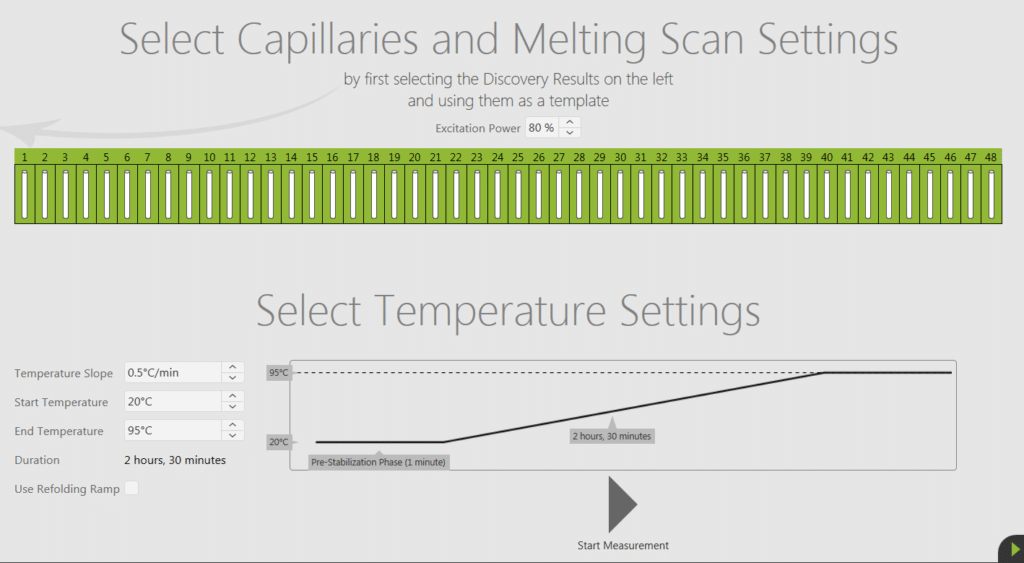
Annotate while you wait
While your experiment is running, label your samples and even color code them to keep your records in order. If you already have your sample labels saved, it’s easy to copy and paste that info into your protocol template.
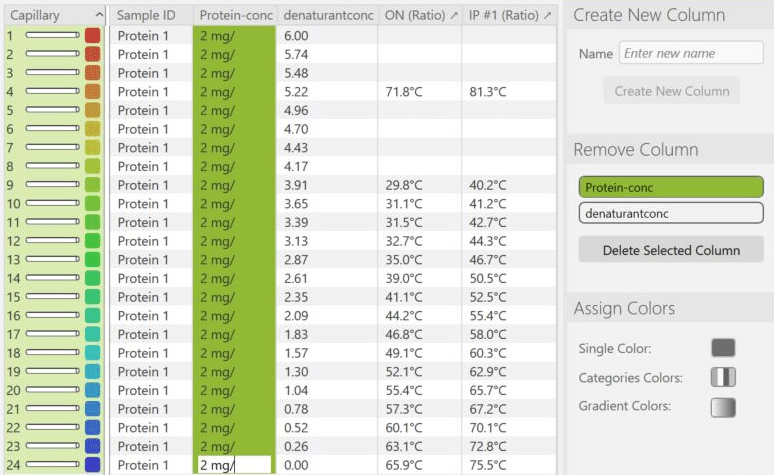
Summary data generated automatically
At the end of your run, PR.ThermControl automatically summarizes the Tm, Tonset and Tturbidity data for your protein. Highlight what you want to see from the entire data set and draw your initial conclusions.
If you need more detailed analysis, check out PR.Stability Analysis software.
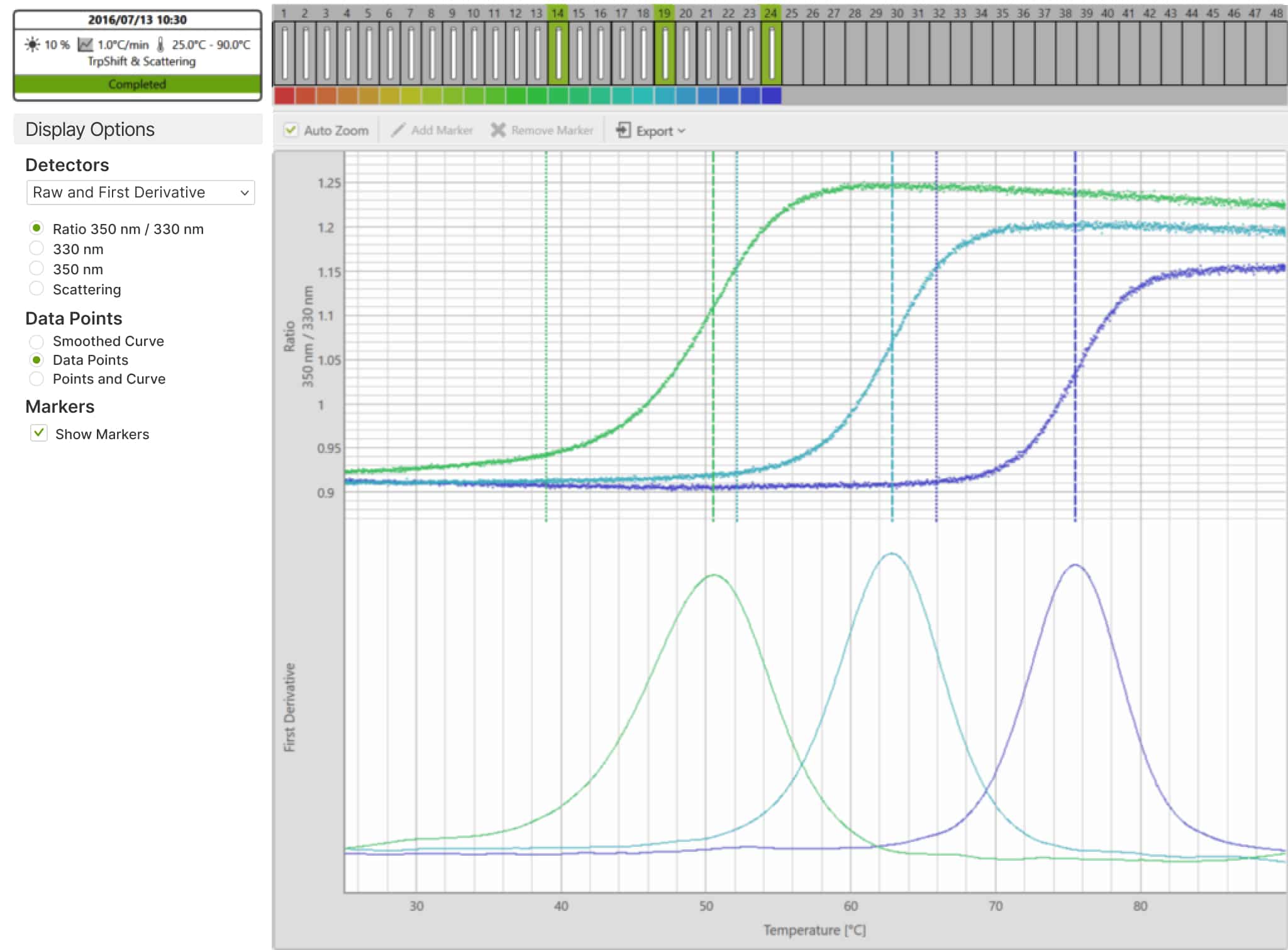
Protect your data with optional CFR21 part 11 control software
Prometheus PR.ThermControl software supports 21 CFR Part 11 compliance for regulated environments. It provides electronic signatures, an audit trail with record of all activities, user permission settings, and access management.
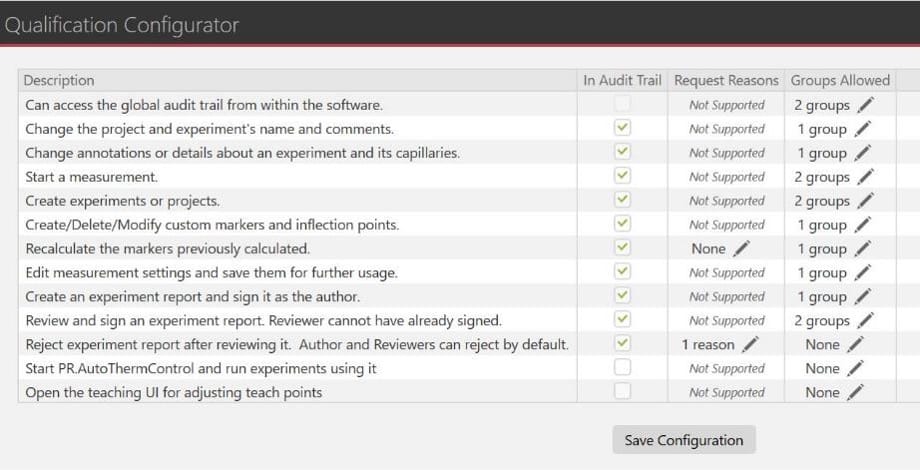
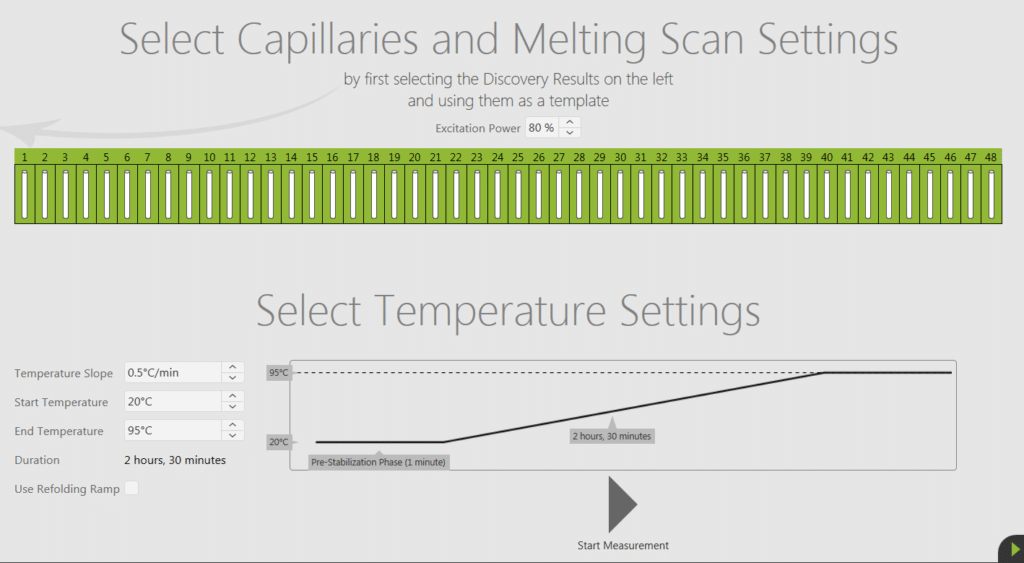
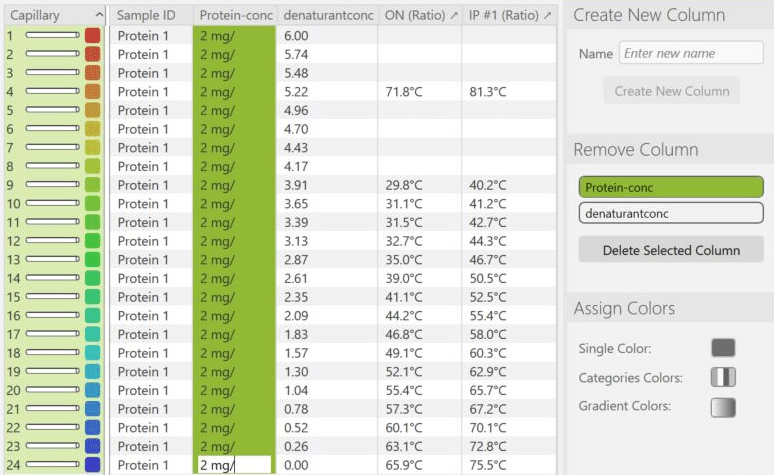
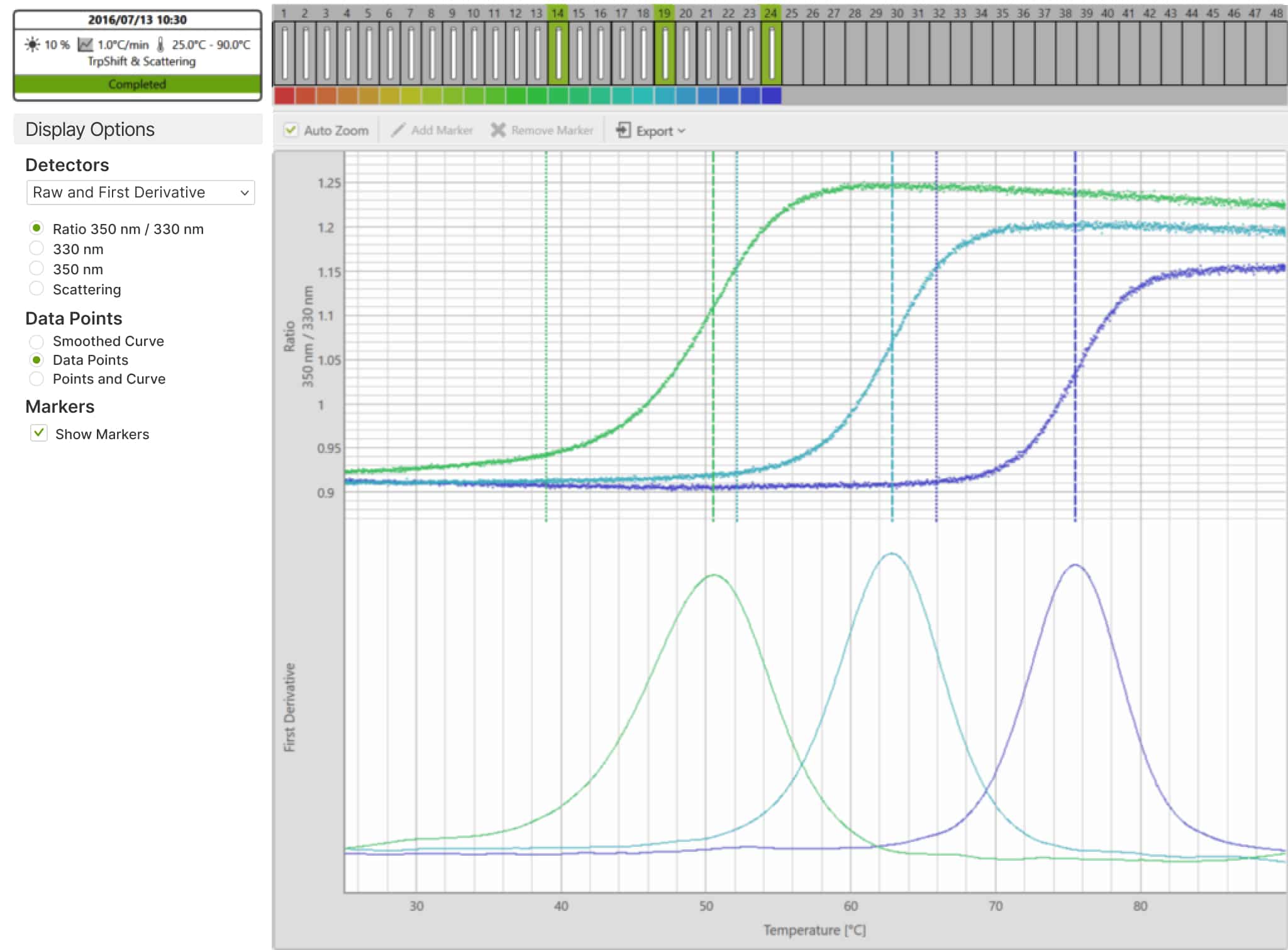
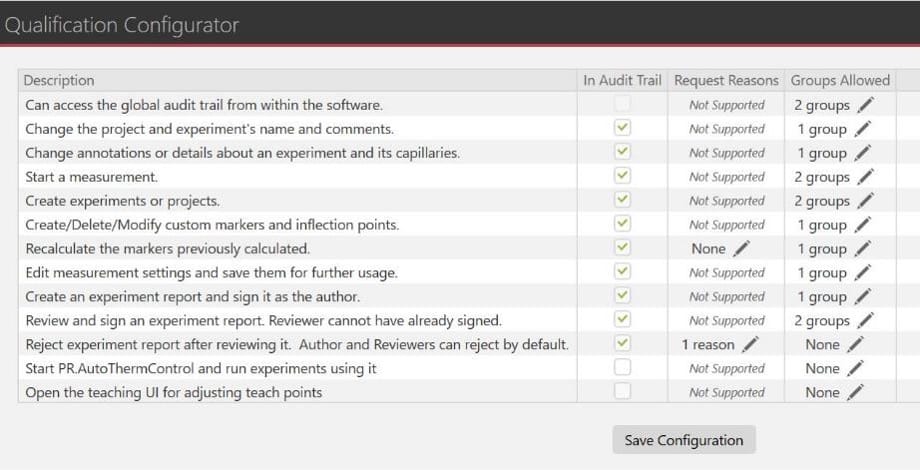

PR.ChemControl
Rapid assay setup
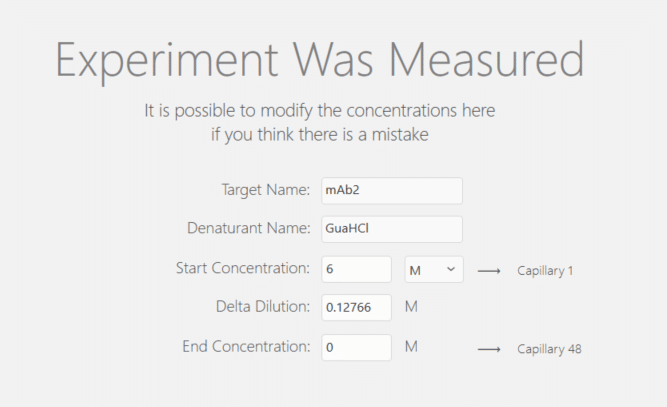
One-click experiment
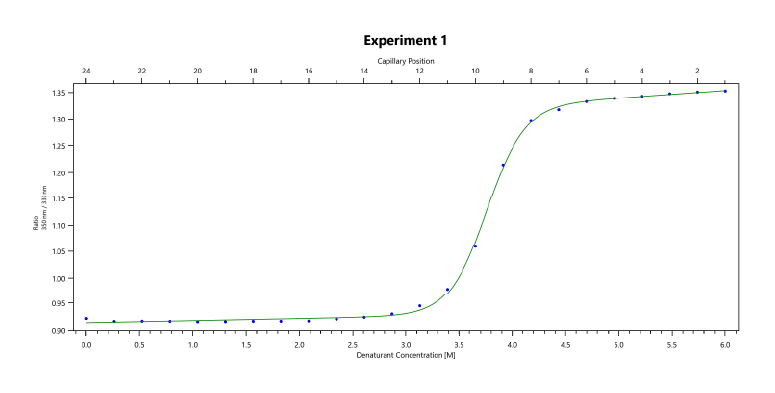
Immediate data output
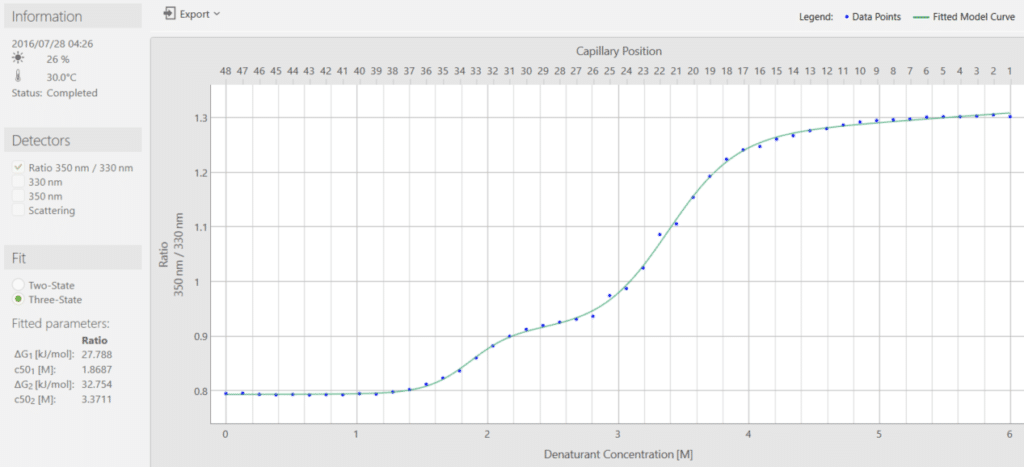
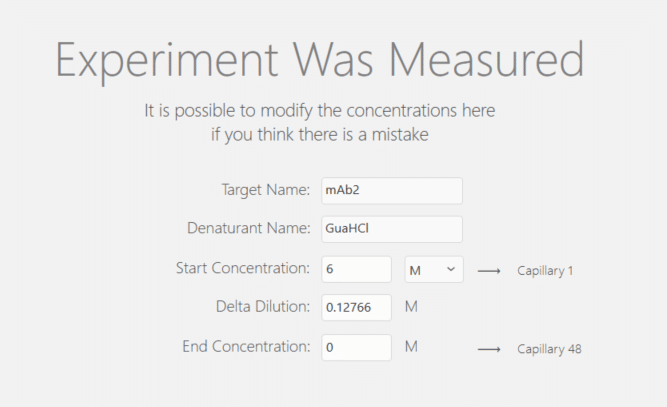
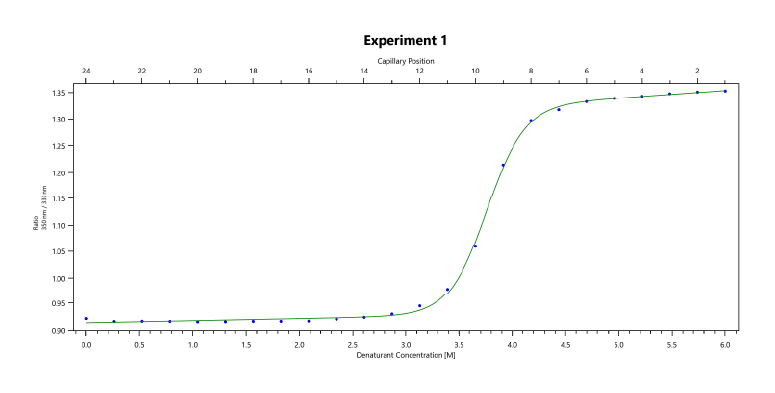
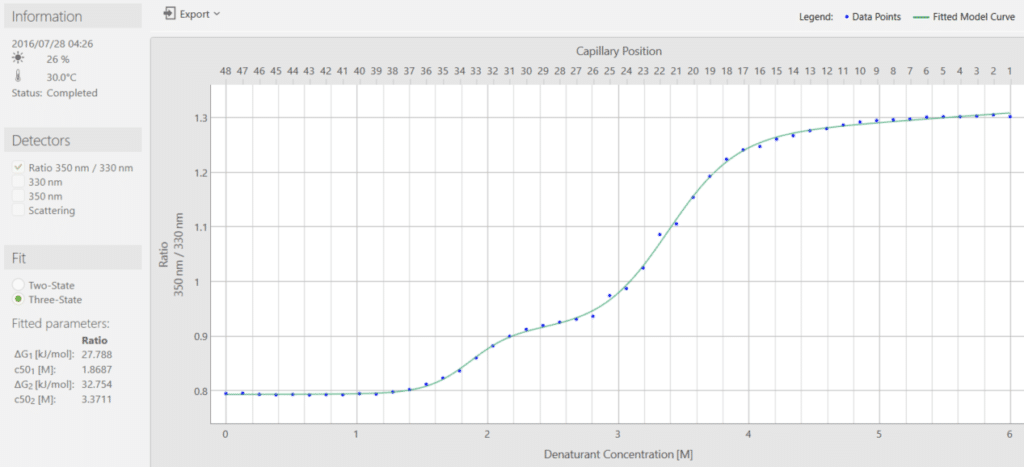
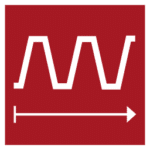
PR.TimeControl
Find unique unfolding trends with customizable thermal ramps
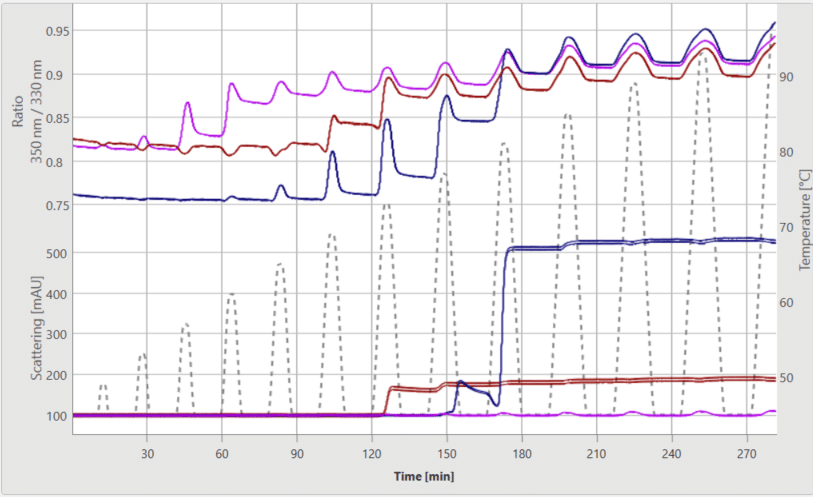
Reveal long-term stability of your samples
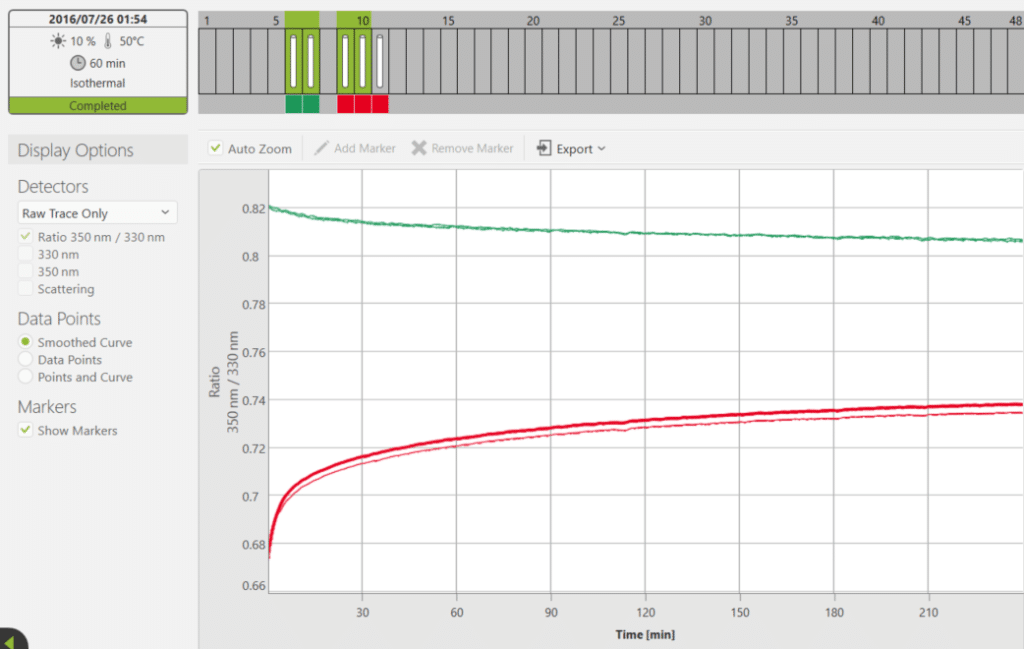
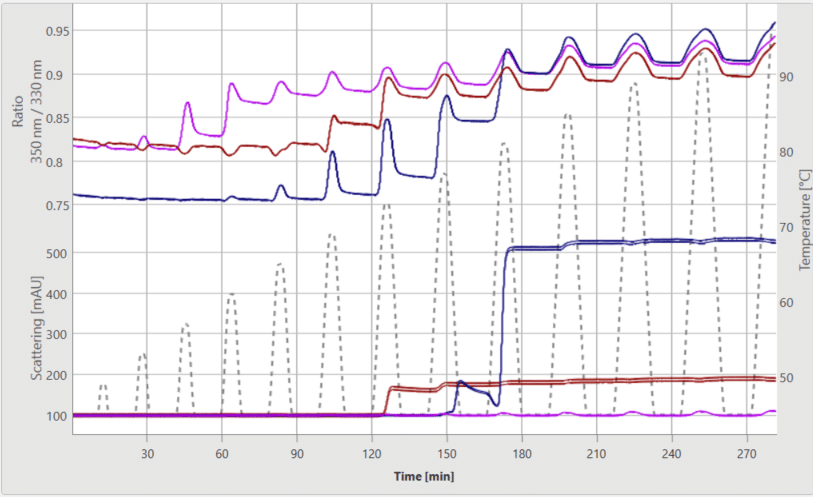
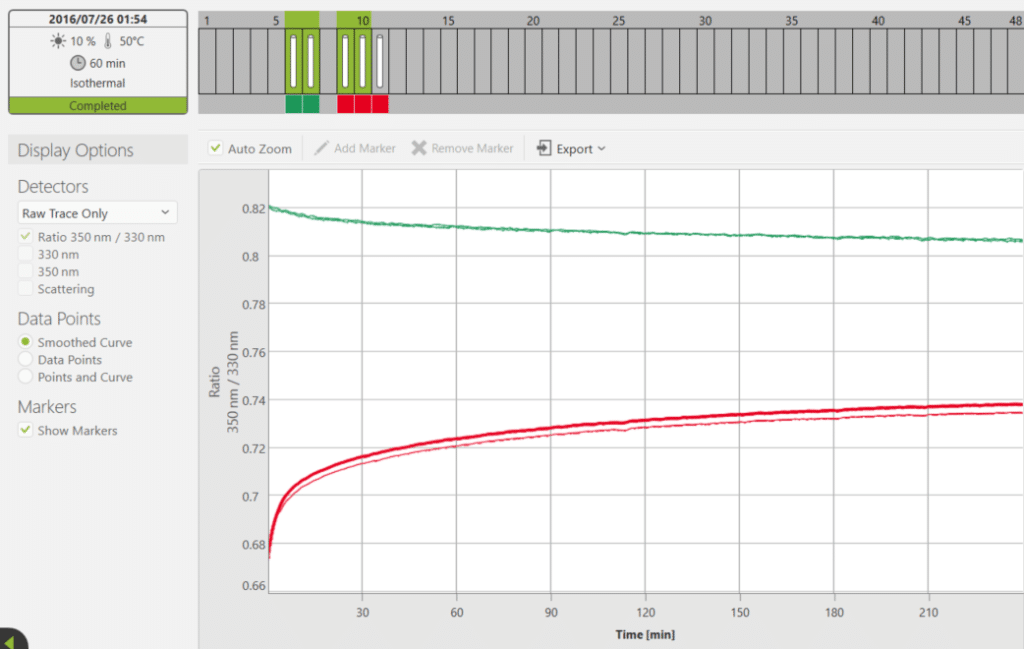
Have confidence in your results and conclusions
Stability analysis software allows you to:
- Combine data generated from your Prometheus NT.48 system using PR.ThermControl or PR.ChemControl to pinpoint trends and provide statistical analysis of your merged replicate data sets
- Select how you want to group and organize the information so you get conclusions faster
- View all your data or highlight a subset of the information to monitor unfolding trends
- Save your preferred settings and evaluation parameters as a template or reference and easily access it for your next run
- Customize exports to summarize everything or just the data you need
PR.StabilityAnalysis
Bring together data from multiple runs
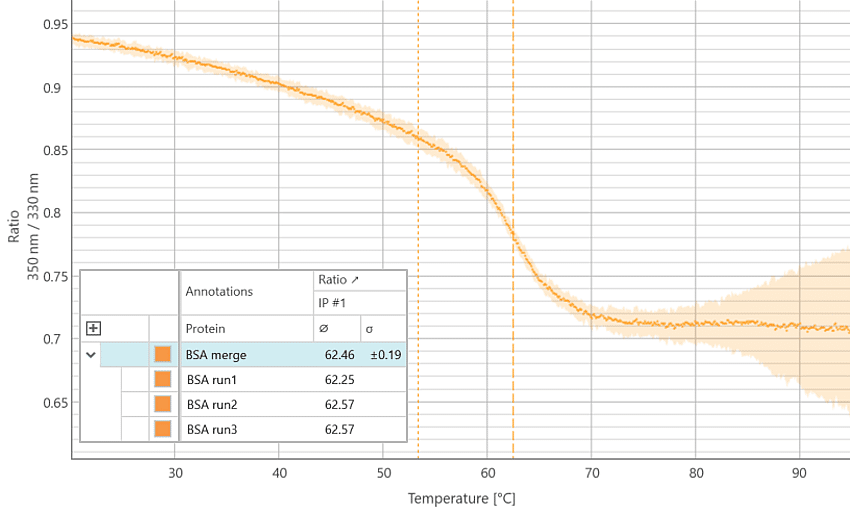
Customize the way you collate data
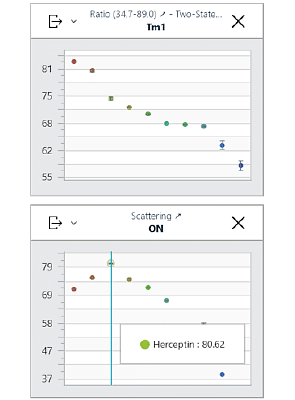
Make templates to standardize your analysis
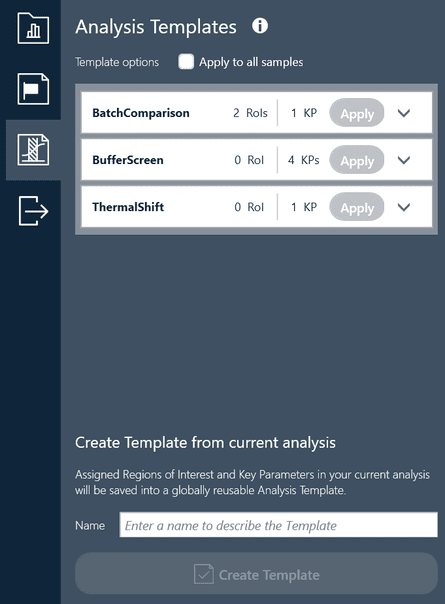
Batch export exactly what you need