Well Categories
In DI.Control and DI.Screening Analysis, three main categories are used to assign a specific function to a certain sample. Each category is easily identified by a specific color that is always used to signify a certain category. The categories and corresponding colors are:
- Reference Sample (color code green)
- Ligand (color code purple)
- Positive Control Sample (color code yellow)
The well category is assigned in DI.Control software and only read in DI.Screening Analysis software. In most experiment templates in DI.Control the well category can be assigned in the table:
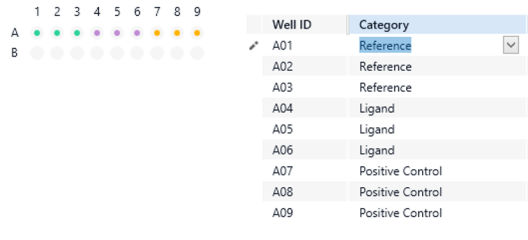
For Imported templates, the well category should be a specific column in the excel sheet to be imported. For Single-Dose Screening it is especially important to correctly assign the Reference Sample because they are used by DI.Screening Analysis to estimate the significance threshold to distinguish a Hit from a Non-Binder.