Quality Checks
Quality checks are used in DI.Control and DI.Screening Analysis to make users aware of sample quality issues. They represent the quality controls performed on the measured data. They can have four different outcomes (from left to right: positive, negative, inconclusive, mixed):
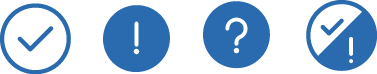
Note that the negative quality check can sometimes be highlighted in orange for emphasis.
A negative quality check can be overridden if the user disagrees with the automatic assessment or if the detected issue is negligible. Override by clicking on the respective quality check button:

A positive quality check can also be overridden:

The small arrow in the corner indicates that the quality check was overridden by the user. Clicking again resets the quality check to the state that was computed automatically. An inconclusive quality check (also see Inconclusive) means that user input is needed because additional data is required or the quality check is not applicable because a prerequisite is missing. The mixed quality check symbol appears only in situations where multiple wells (or rows in a table) with different individual qualities are selected. Clicking once on a mixed or inconclusive quality check changes all selected data to a positive quality rating. Clicking again changes all to a negative rating, and clicking a third time reverts back to the state that was computed automatically. User-made quality check decisions, as well as all other actions, can be reverted by using the undo function. The undo functionality can be accessed via Ctrl+z and via the main menu. The quality checks are also closely related to the Ligand Category. Ligand categories are assigned, based on the outcome of quality checks. The different quality checks in DI.Screening Analysis are: